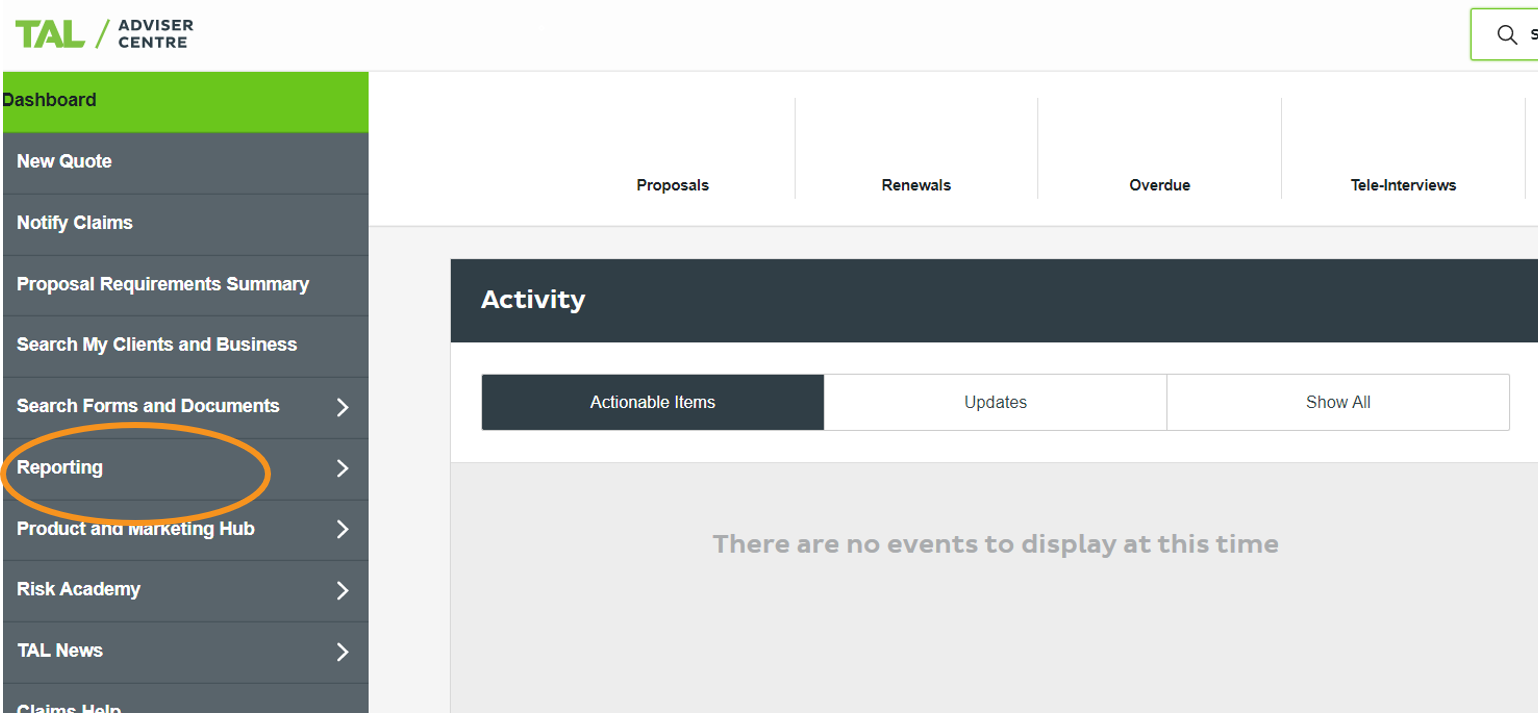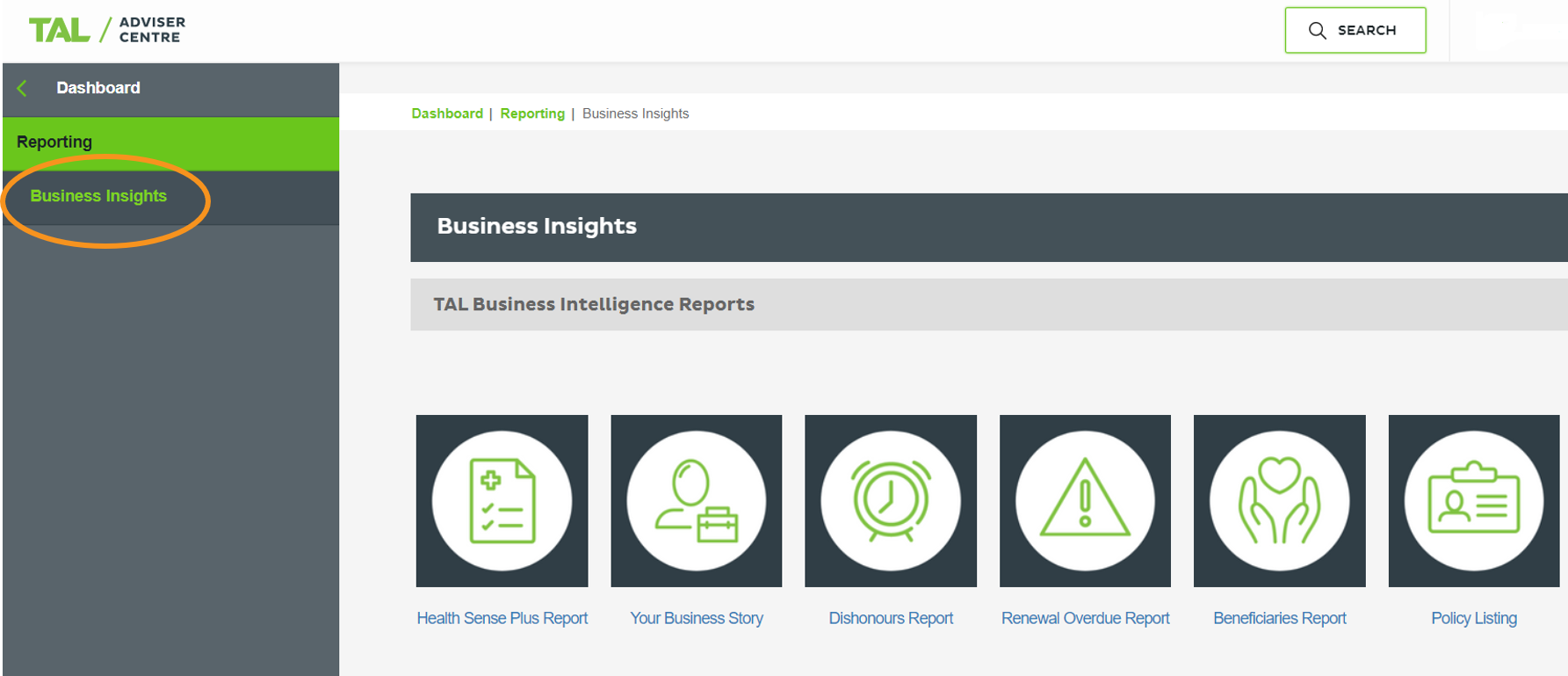Self-Service reporting
We are making it easier for you to access your core Business Insights with our new reporting functionality on the TAL Adviser Centre (TAC).
View and download important, easy to read information about dishonours, renewals, beneficiaries and Health Sense data, as well as policy listings, all in the one place.
We hope our self-service reporting assists you in supporting your clients and building stronger relationships.
What reports are available?
Health Sense Report
Track which of your clients are eligible to claim their 5% Health Sense Plus discount by getting a preventative test.
Your Business Story
Get a holistic view of your business, from in force business, submissions and completions, lapses and client demographics.
Dishonours Report
See which of your Asteron clients may be experiencing financial difficulty with a list of customers who have missed payments or are in arrears.
Renewal Overdue Report
Displays all policies which are up for renewal in the next month and also shows all the policies which are overdue for renewal.
Beneficiaries Report
Generate a list of policies to check which of you clients have beneficiaries expiring. This report categorises the policies based on the urgency on number of days to expiry.
Policy Listing
Filter by date to see all your policies that have been submitted, completed and lapsed in a specified time frame.
How do I view and download my Business Insights?
1. Log into the TAL Adviser Centre
2. Select ‘Reporting’ on the left-hand menu
3. Select ‘Business Insights’
4. Scroll to the bottom of the page and view your selected reports