Looking after your physical health while working from home
 Chief Medical Officer, Head of Physical Health Priya Chagan |
Tips for a sustainable, ergonomic home office setup that will help you look after your long-term musculoskeletal health.For some, the transition to working remotely has meant the impromptu creation of household workspaces - from repurposing dining room tables and commandeering kitchen benches, to sitting with a laptop on the lounge. Often, the long-term effects of working in these spaces can be overlooked and the combination of long hours spent at a home office that doesn’t encourage good posture and ergonomics can have significant physical health impacts. Maintaining physical health and working sustainably is vital in supporting both you and your business throughout these times. Here are some simple tips to help ensure your physical health remains a priority. |
Setting up your workstation
The way you set up and organise your workspace can help prevent and manage musculoskeletal related pain at work1. Here are some tips on how to adjust your chair and set up your workstation:
- Support your back and rest your feet on the floor – Adjust your chair with the back rest upright so your lower back is properly supported to reduce the strain on your back. The chair height should enable you to use the keyboard with your wrists and forearms straight and level with the floor. This can help prevent overuse injuries. Place your feet flat on the floor. If your feet are not on the floor, request a footrest which lets you rest your feet at a level that’s comfortable. Crossing your legs whilst sitting may contribute to posture-related problems.
- Place your screen at eye level – Your screen should be directly in front of you. If the screen is too high or too low, you’ll have to bend your neck, which can cause discomfort. If you reach out in front of you, you should be just able to touch your screen with your fingertips. This ensures it is not too close or too far away.
- Place your keyboard in front of you when typing – Leave a gap of about 10-15cm at the front of the desk. This allows you to rest your wrists between bouts of typing. Keep your arms bent in an L-shape and your elbows by your sides. A wrist rest can be used to keep wrists straight and at the same level as the keys. Do not place any papers between you and your keyboard. Use a document holder.
- Make objects accessible – Position frequently used objects, such as your telephone or stapler, within easy reach. Avoid repeatedly stretching or twisting to reach things. Position and use the mouse as close to you as possible. A mouse mat with a wrist pad may help keep your wrist straight and avoid awkward bending.
Keep active throughout the day
The lack of activity and movement as well as the bad posture associated with sitting in front of a desk all day means our bodies are under a great deal of stress. Here are some tips and exercises to reduce the impact of bad posture and a lack of movement:
- Don’t forget to move – Try to arrange your day to take regular breaks – any type of prolonged poor posture will over time increase your risk of developing musculoskeletal pain1. That means it’s more important than ever to stand up, walk around and stretch regularly to minimise stress on your neck, back and shoulders. Lunch especially is a great opportunity to get up and move.
- Stretch regularly – Regular stretching can help to reduce the impact of bad posture and a lack of movement. If it helps, you can even set an alarm on your phone or book small pockets of time in your calendar to make sure you can fit them in. Try these exercises after spending extended periods of time in static positions or after completing repetitive movements like writing/typing:
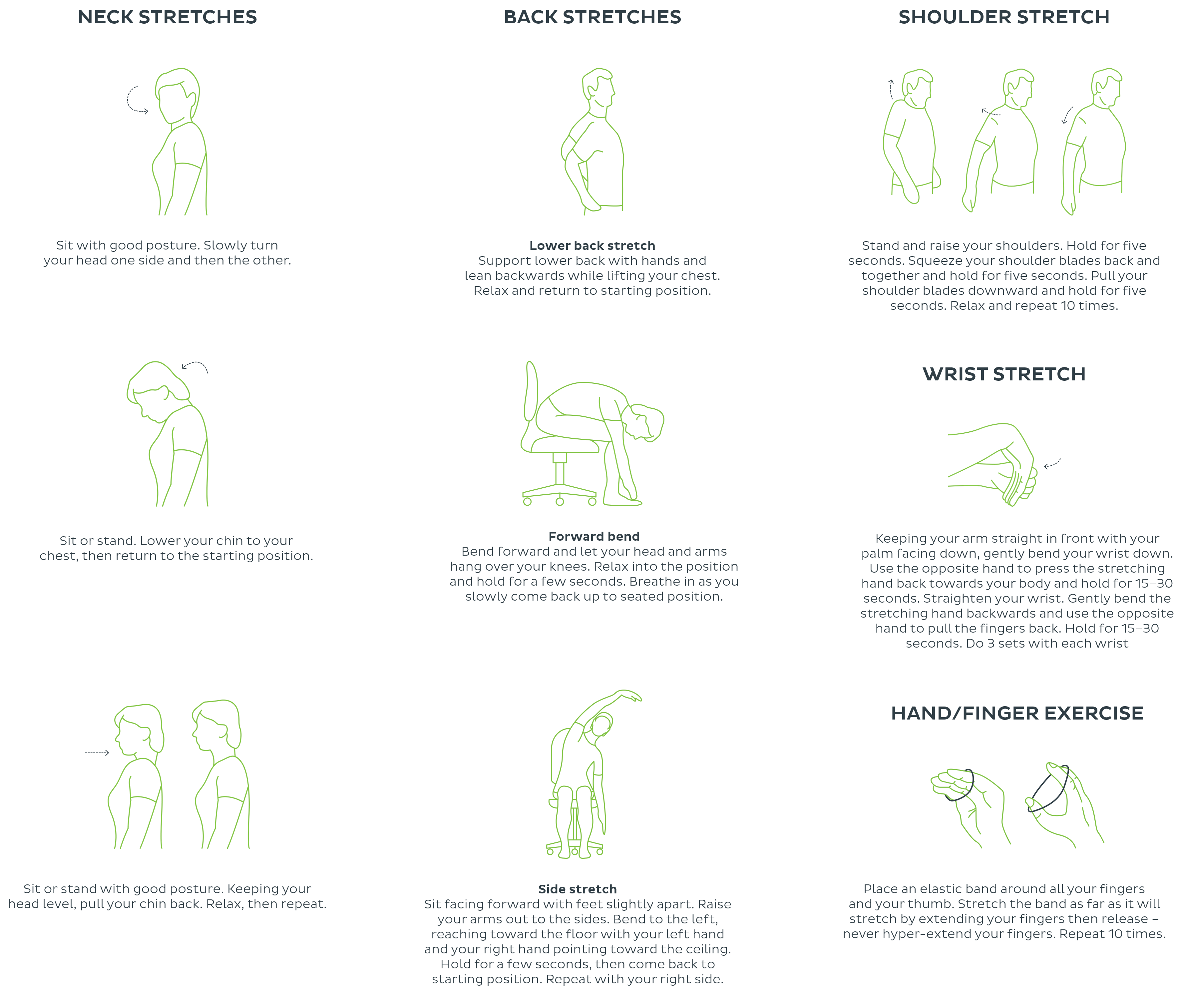
- Manage aches and pains – Many aches and pains can be relieved by changing your working posture or patterns. Adjusting your chair height/angle and lumbar support, or removing arms from chairs, can be effective in reducing lower back pain. If it’s your shoulders that are being impacted, it could be due to the height of your desk - try raising your chair, using a footrest or reducing your desk height. In addition to day to day stress and workload, headaches can also be caused by poor posture, visual problems and glare. Reducing overall screen-time, monitoring the light in your home office or using a screen filter can be effective ways of addressing these symptoms
It is important not to overlook the vital role that your mental health plays in maintaining your physical health. Find out more about the link between physical and mental health via Head to Health. Similarly, you can visit the TAL blog for related articles, such as Keeping a positive outlook through a crisis, or visit Beyond Blue for tips on mindfulness, meditation and daily self-care.
References:
[1]: Lis AM, Black KM, Korn H, Nordin M. Association between sitting and occupational LBP. Eur Spine Journal. 2007
This information is general in nature and is not a substitute for personalised advice from a qualified medical or other health professional. It is not guaranteed to prevent or to treat musculoskeletal problems. Always consult your medical practitioner or other health professional in relation to any health or wellness concern. While all care has been taken to ensure that the information provided is appropriate, neither TAL nor its employees accept liability for any loss or damage caused as a result of reliance on the information.
