A guide to using electronic signatures
Fast-track your admin and paperwork while working remotely with DocuSign and Adobe Sign, TAL's supported e-signature platformsDid you know that we can accept e-signatures on most of our forms?
To help support your clients virtually during the COVID-19 pandemic, below is a guide to help you when using the e-signature services with your clients.
We accept electronic forms that utilise the e-signatures platforms and Adobe , so you can fast-track your admin and paperwork. These platforms will help you to:
- Email electronic forms to your clients without having to mail or deliver them yourself
- Allow your clients to easily provide a signature by drawing their name on a computer or mobile device, or uploading an image of their wet signature[1]
- Securely track the progress of your electronic forms and receive notifications when the form is signed with an e-signature[1][2]
Your clients don’t need to set up an account on either platform in order to electronically sign the documents required[3][4] - all you need to do is send them a link to the electronic document via either of the or Adobe platforms.
Using e-signatures
An e-signature is a way of signing documents electronically, and has been recognised by the federal Electronic Transactions Act since 1999.
We currently accept electronic signatures through and Adobe for a range of forms. These e-signature platforms have security measures in place so that you can transparently track the progress of the electronic signing process at each step. Each platform allows these steps to be documented in what is called an audit trail. You will need to provide this to us when submitting a form that’s been signed electronically. Find out more about audit trails for DocuSign and Adobe Sign here.
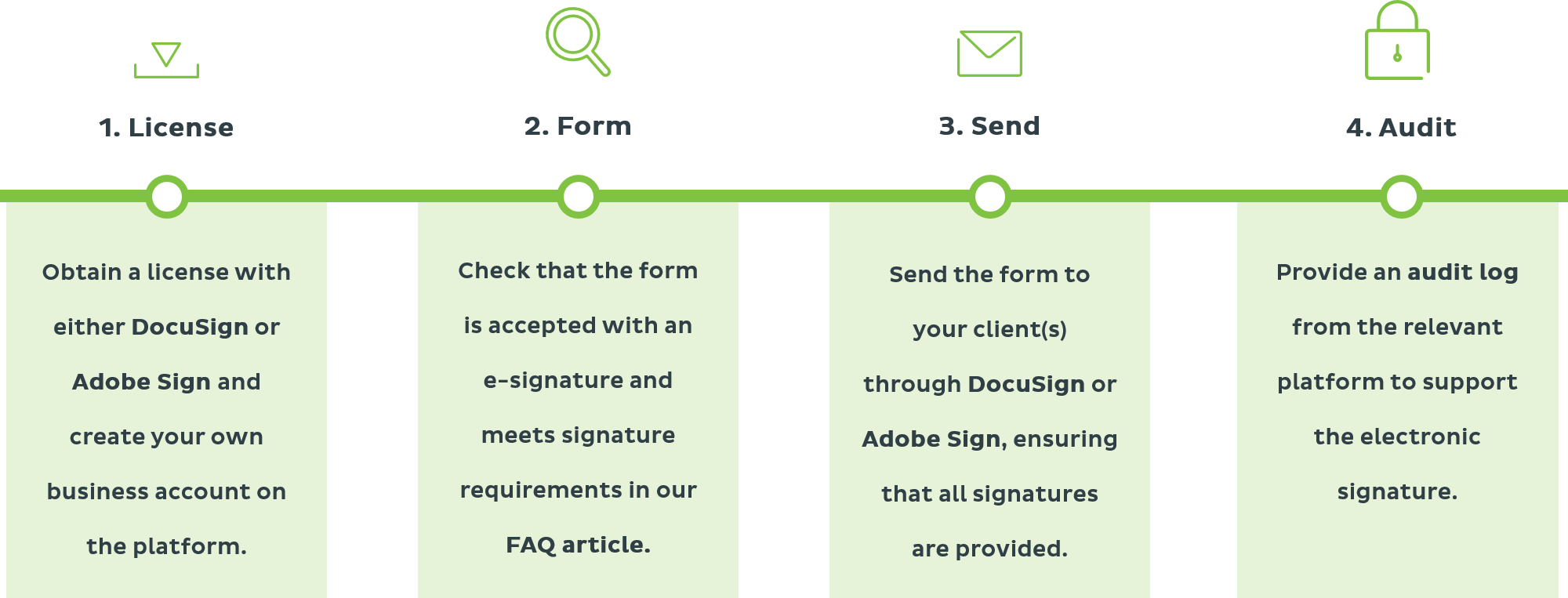
Privacy Considerations for e-signatures
Documents sent through DocuSign and Adobe Sign are encrypted and you can transparently track each step of the e-signature process, so that you can see exactly who has signed the form and when. Both platforms provide the option to include additional security measures such as verifying the recipient’s identity, SMS authentication and using a password. Please see the below user guides for more information on the security and privacy controls available for each platform
- DocuSign: Recipient Identity
- Adobe Sign: Identity authentication .
Forms we accept with an e-signature
While we can accept the majority of our New Business and Alterations forms with e-signatures, due to a range of factors there are some forms which cannot be signed electronically, including:
- forms that are not covered by electronic transactions statutes
- medical forms that require a nurse or doctor to sign
- forms for certain superannuation transactions and requirements, or
- forms requiring a witness to sign.
For a list of the TAL and Asteron Life forms we cannot accept with e-signatures, please refer to our article on the TAL Adviser Centre.
Alternative platforms
We recognise that all advice practices are unique, so if you’re already using an e-signature platform other than DocuSign or Adobe Sign, please contact us or speak to your local Sales Development Manager to nominate the platform for us to review.
We will need to assess your nominated platform for their process, data and IT security. Until then you will be required to submit forms using an e-signature through our supported platforms.
References:
[1]:
[2]:
[3]:
[4]:
Recipient Identity Authentication:
Identity authentication methods:
